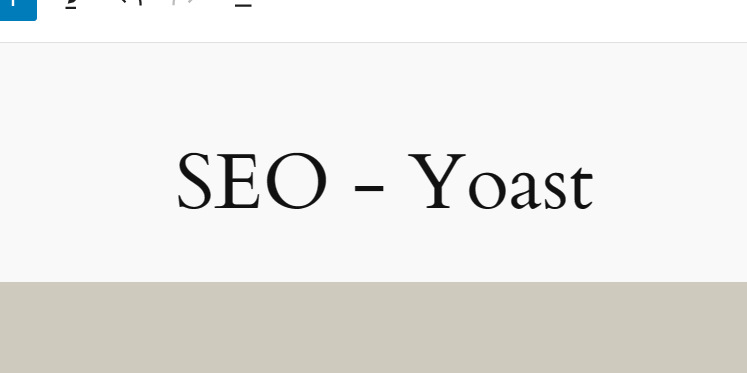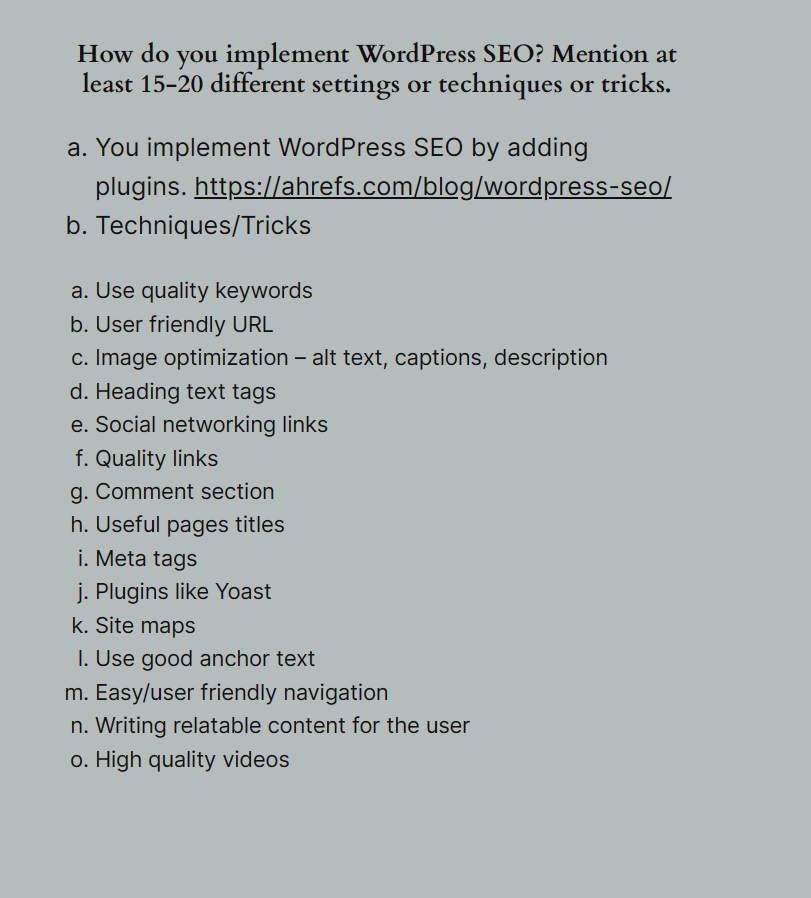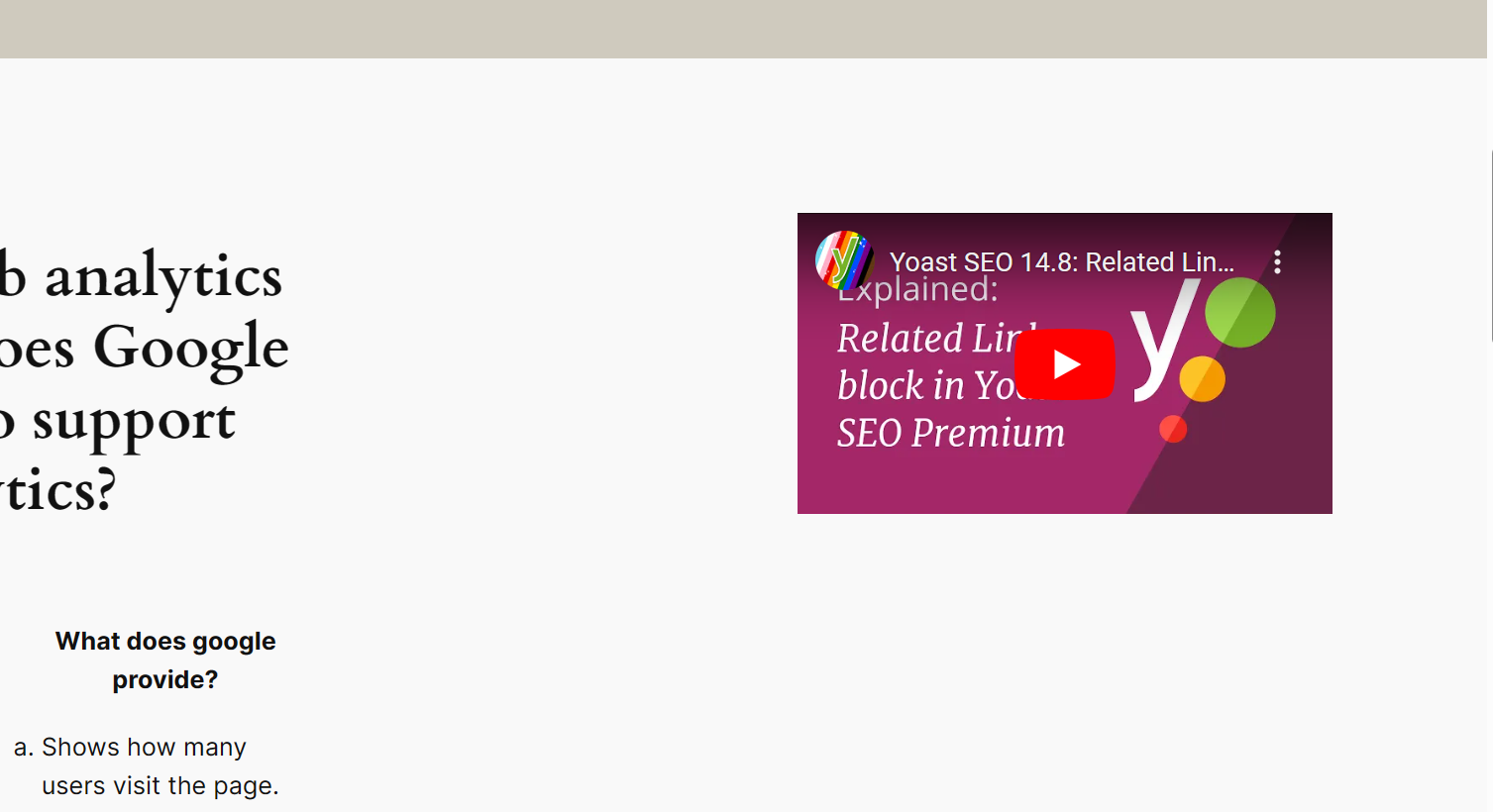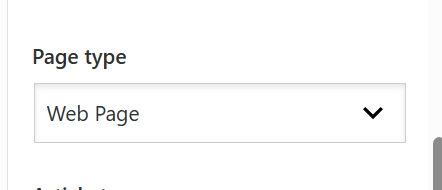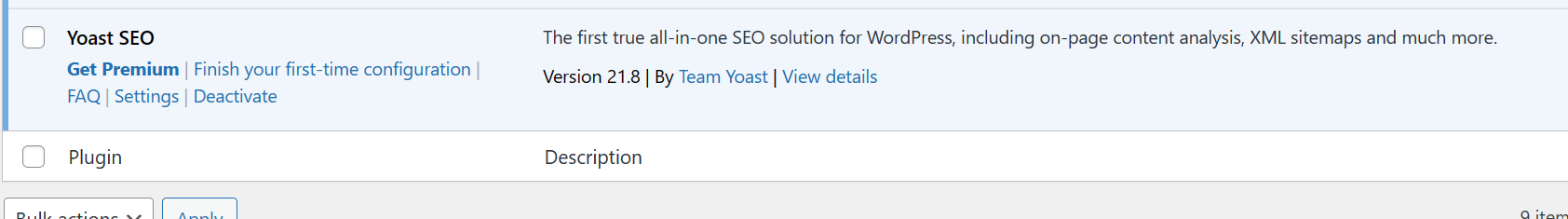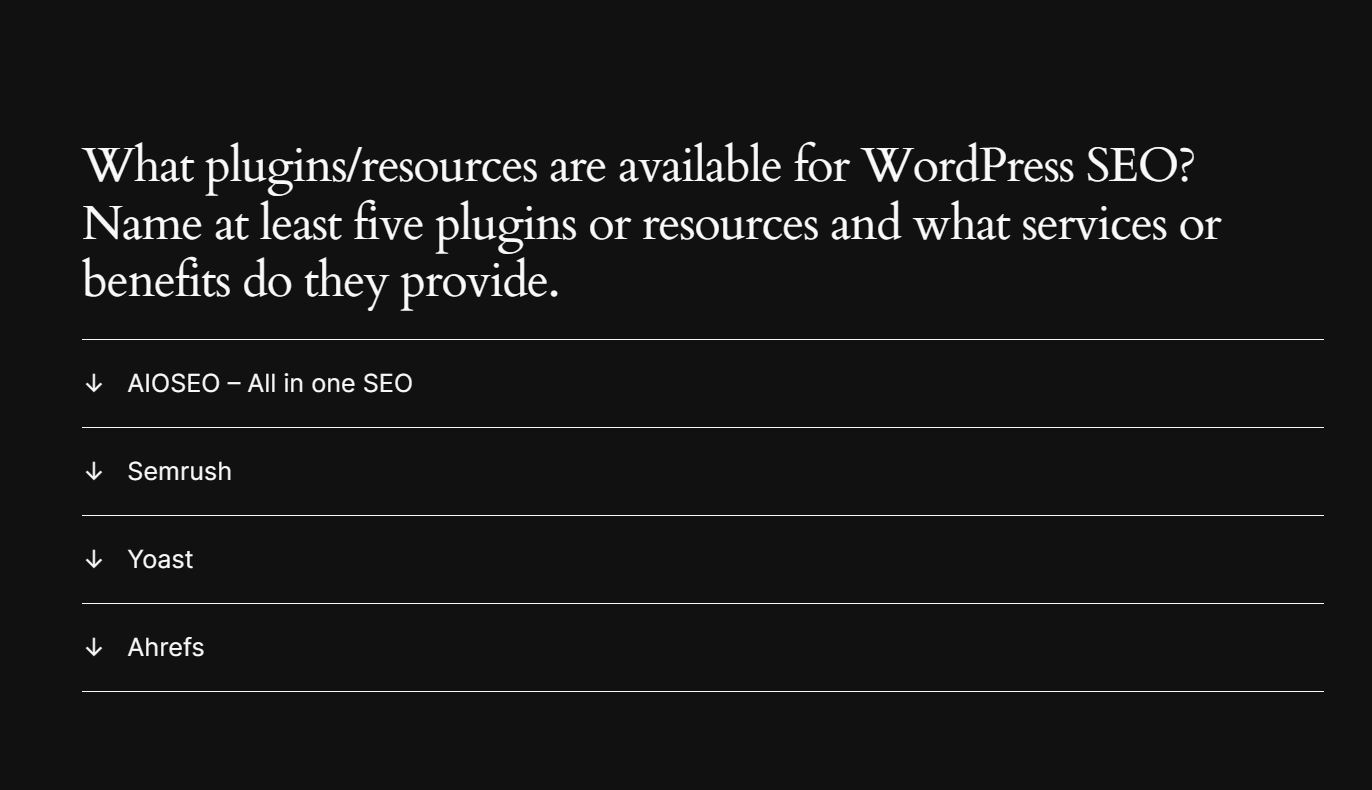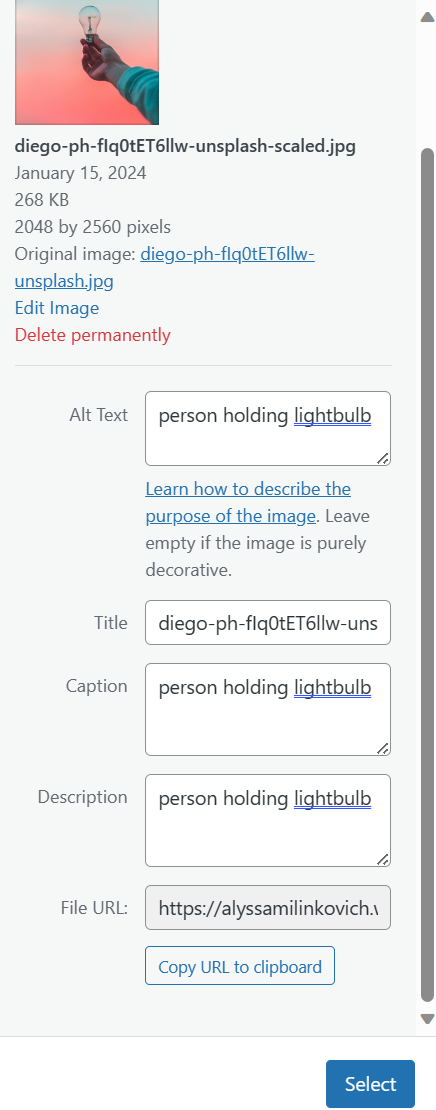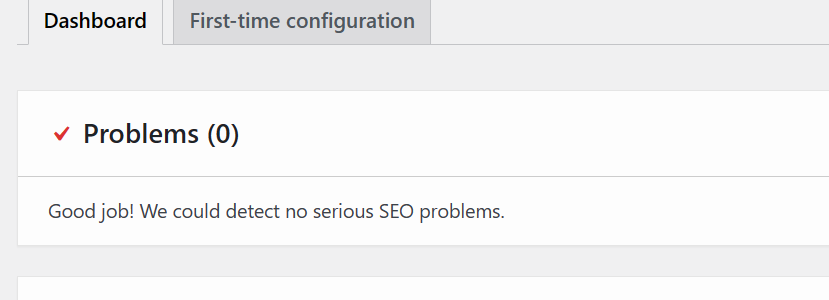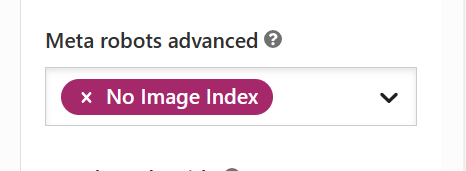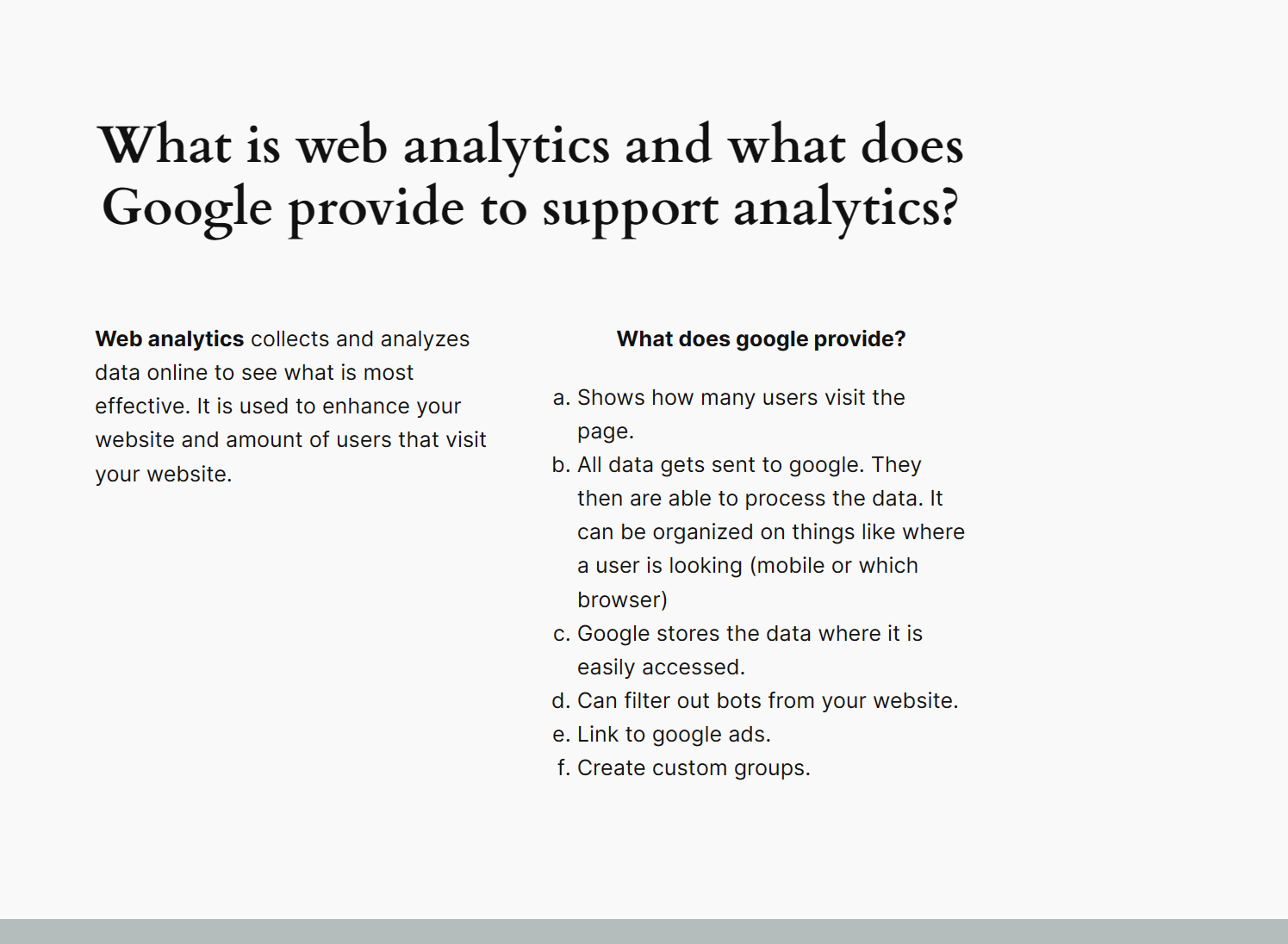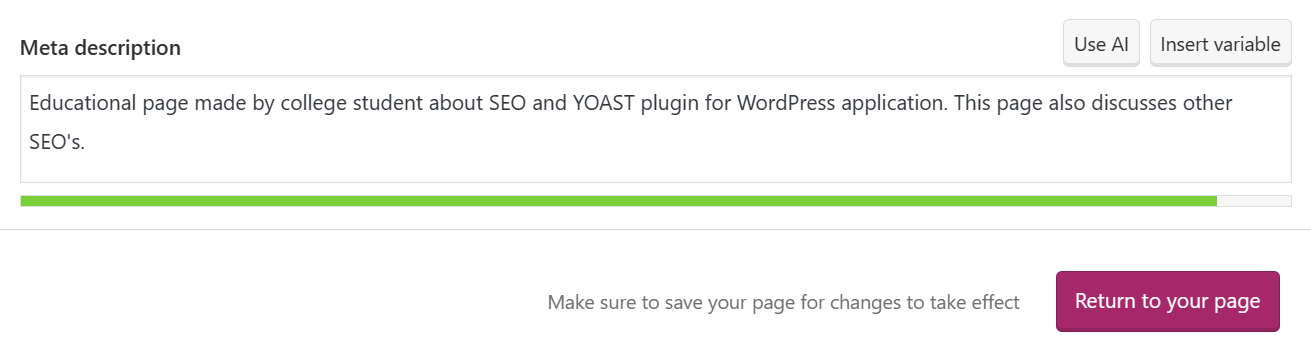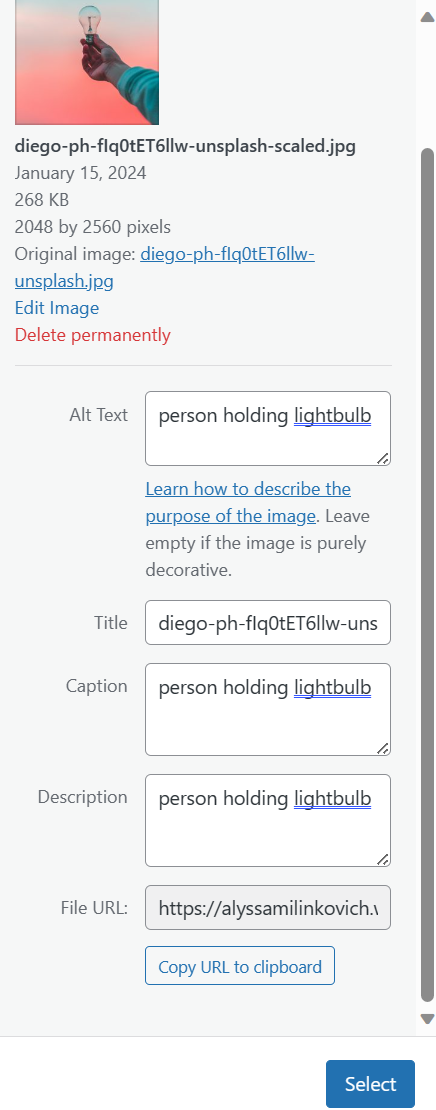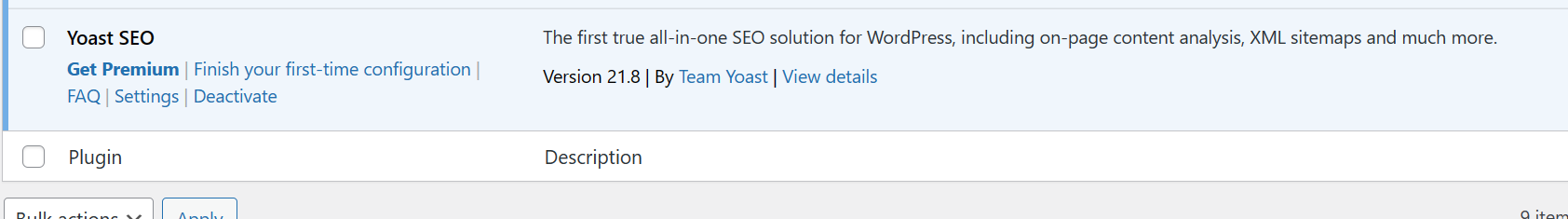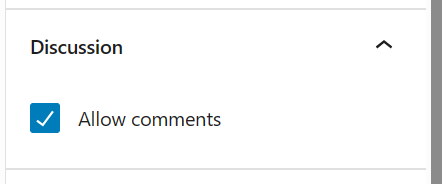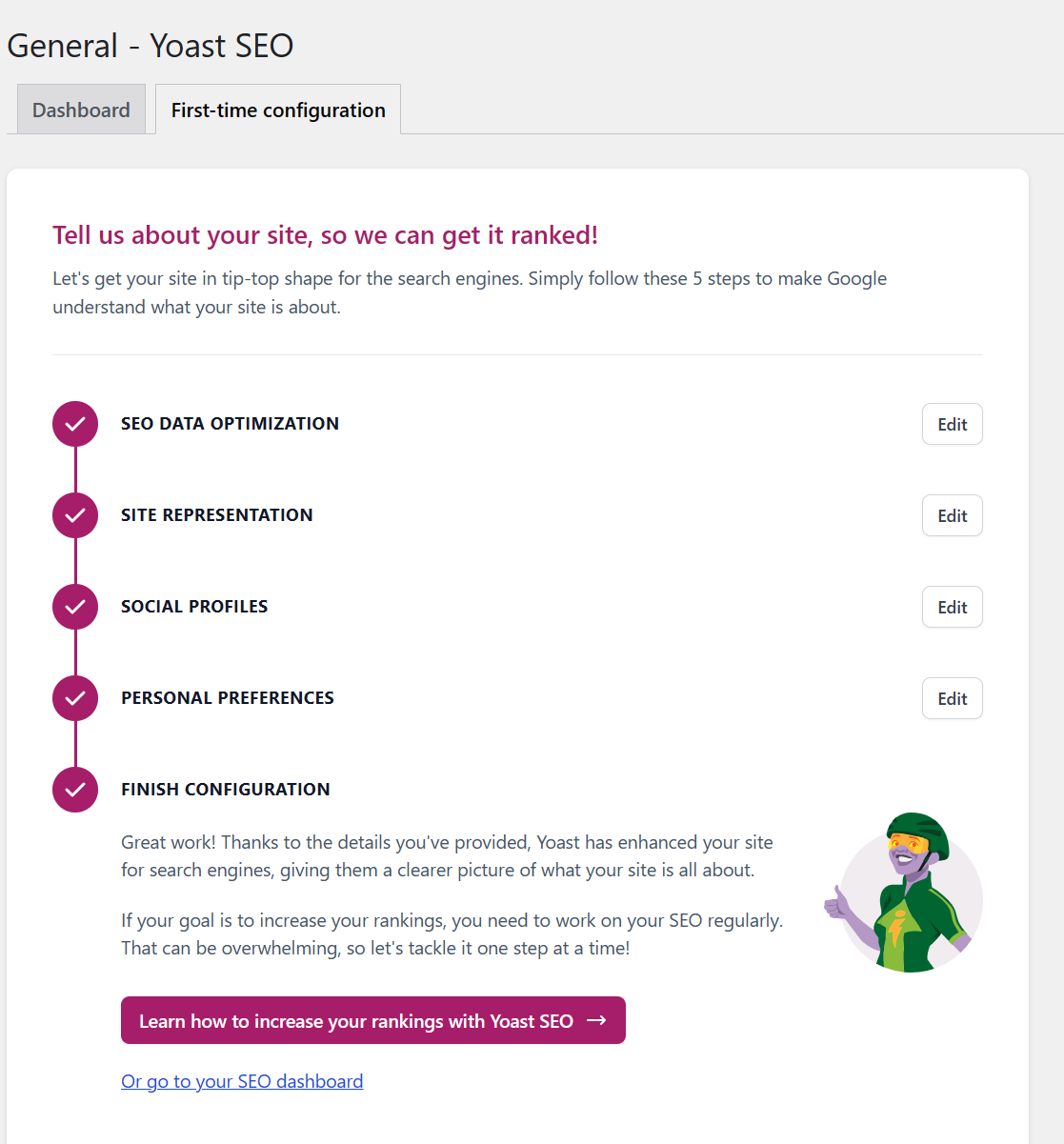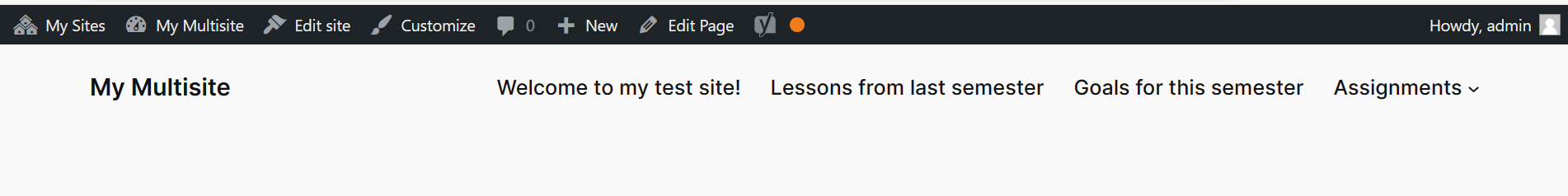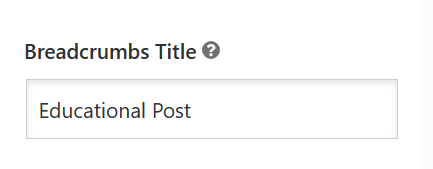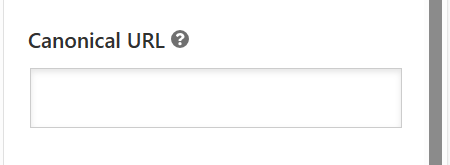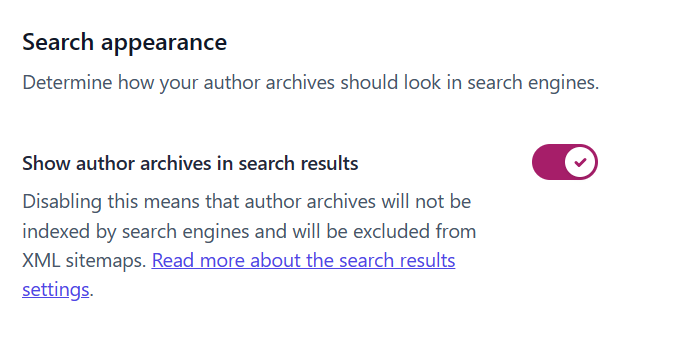What are some of the useful SEO techniques? Define briefly.
- Make sure your website is visible to search engines – test out your web address to ensure it is popping up in search engines like google. You can correct this in WP by going to settings and Reading page
- Ensure your site is secure with HTTPS – make sure the lock sign is showing there. You need an SSL certificate to encrypt.
- Look for duplicate versions of your website – You CAN have different versions, but they should all go to your website. If that is HTTP or HTTPS. You can check this in your WP by going to settings.
- Use SEO-Friendly URLs – don’t use a URL that is all numbers or a combination of letter and numbers. You want a URL that a user can not only remember but can be typed in the bar with ease.

What is web analytics and what does Google provide to support analytics?
Web analytics collects and analyzes data online to see what is most effective. It is used to enhance your website and amount of users that visit your website.
What does google provide?
- Shows how many users visit the page.
- All data gets sent to google. They then are able to process the data. It can be organized on things like where a user is looking (mobile or which browser)
- Google stores the data where it is easily accessed.
- Can filter out bots from your website.
- Link to google ads.
- Create custom groups.

How do you implement WordPress SEO? Mention at least 15-20 different settings or techniques or tricks.
- You implement WordPress SEO by adding plugins. https://ahrefs.com/blog/wordpress-seo/
- Techniques/Tricks
- Use quality keywords
- User friendly URL
- Image optimization – alt text, captions, description
- Heading text tags
- Social networking links
- Quality links
- Comment section
- Useful pages titles
- Meta tags
- Plugins like Yoast
- Site maps
- Use good anchor text
- Easy/user friendly navigation
- Writing relatable content for the user
- High quality videos
Yoast SEO implementation and a brief description of each screenshot
What plugins/resources are available for WordPress SEO? Name at least five plugins or resources and what services or benefits do they provide.
Which plugin(s) do you think you will use and why?
- For me, I think I will use Yoast. I like that it also includes Google previews. This sounds like it would be really helpful. Ahrefs also sounds like a good option. I say this, because it involves marketing, blogging, and business. With the duplicate finding option, that sound incredibly helpful.